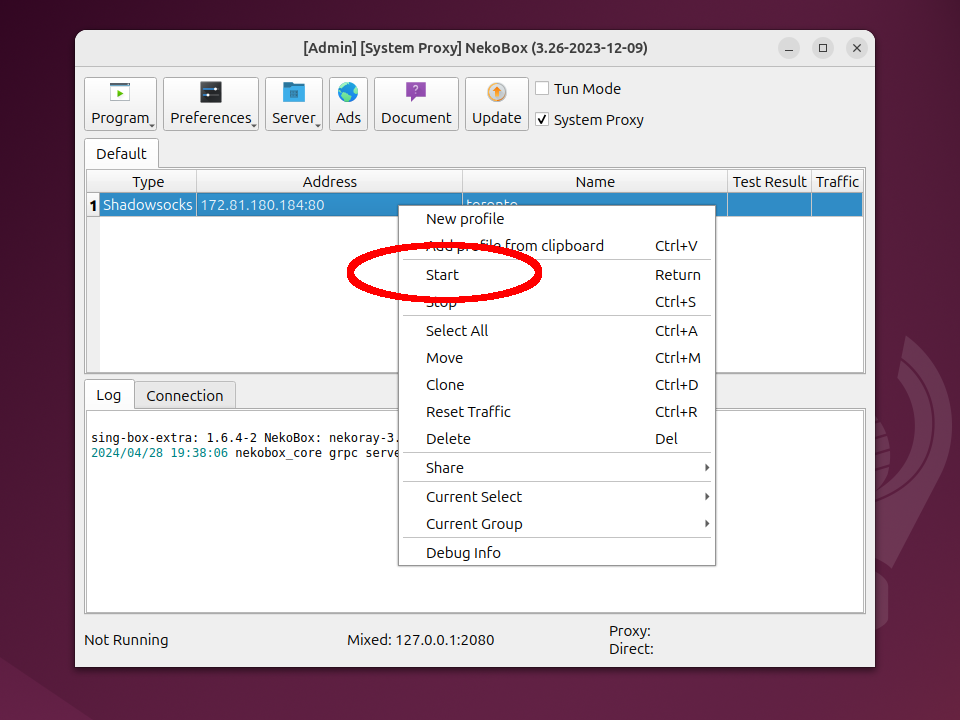Install nekoray on Ubuntu 24.04
nekoray is a Qt-based, cross-platform, GUI client. It supports Shadowsocks, VMess, VLESS, Trojan, TUIC, NaiveProxy, and Hysteria2. The nekoray repository is at https://github.com/MatsuriDayo/nekoray, and the nekoray documentation is at https://matsuridayo.github.io.
This post show how to install nekoray on Ubuntu 24.04.
When using Debian-based distributions, it is recommended to use the .deb package for installation.
Determine the most recent release from https://github.com/MatsuriDayo/nekoray/releases.
Open a terminal. Change into your Downloads directory:
cd ~/Downloads
Install cURL:
sudo apt install curl
Download the Debian/Ubuntu package for your chosen release of nekoray:
curl -L https://github.com/MatsuriDayo/nekoray/releases/download/3.26/nekoray-3.26-2023-12-09-debian-x64.deb -O
Install nekoray and its prerequisite packages:
sudo apt install ./nekoray-3.26-2023-12-09-debian-x64.deb
The following packages will be installed:
libdouble-conversion3libmd4c0libpcre2-16-0libqt5core5t64libqt5dbus5t64libqt5gui5t64libqt5network5t64libqt5qml5libqt5qmlmodels5libqt5quick5libqt5svg5libqt5waylandclient5libqt5waylandcompositor5libqt5widgets5t64libqt5x11extras5libxcb-xinerama0libxcb-xinput0nekorayqt5-gtk-platformthemeqttranslations5-l10nqtwayland5
nekoray is added to your apps.
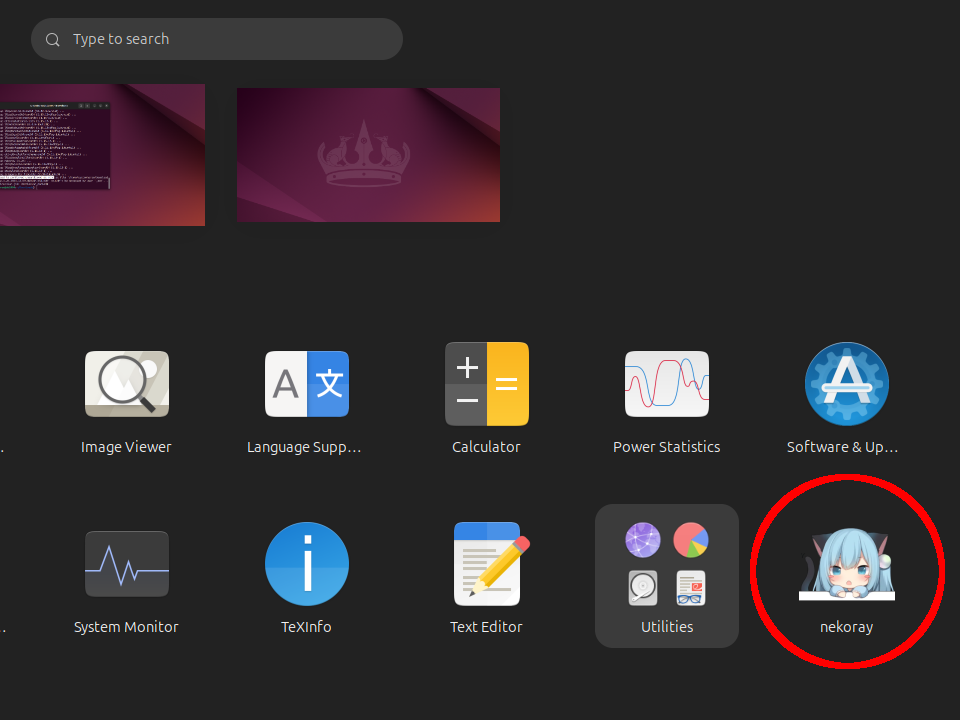
Click the nekoray icon to launch nekoray.
The first time in, you are asked to choose between Xray and sing-box as your core. You can change this choice later if you need to.
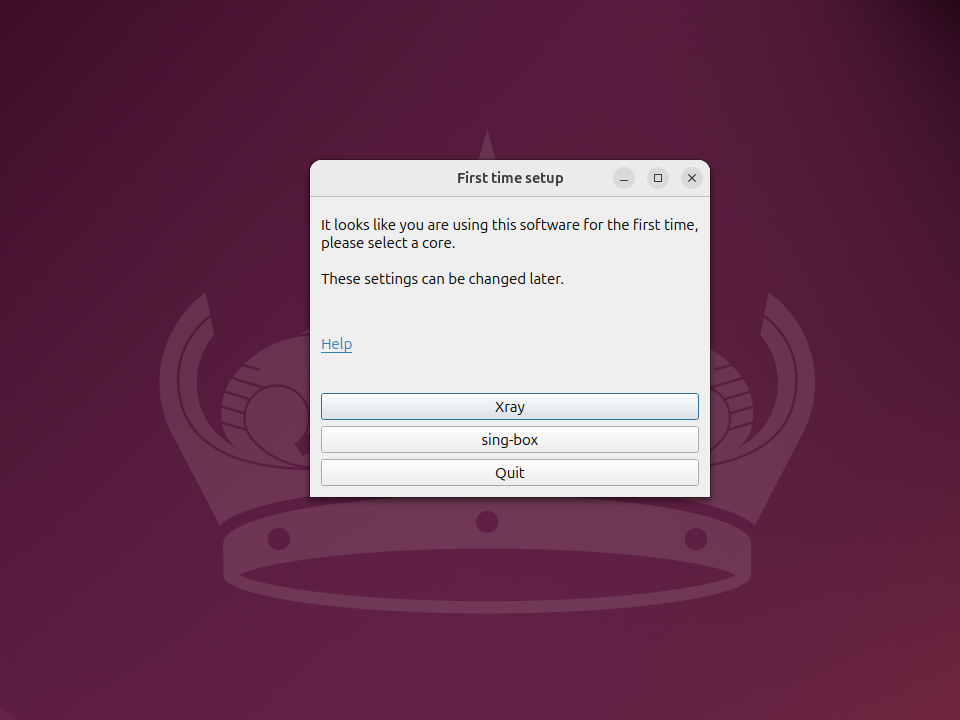
The NekoBox management panel appears for the first time.
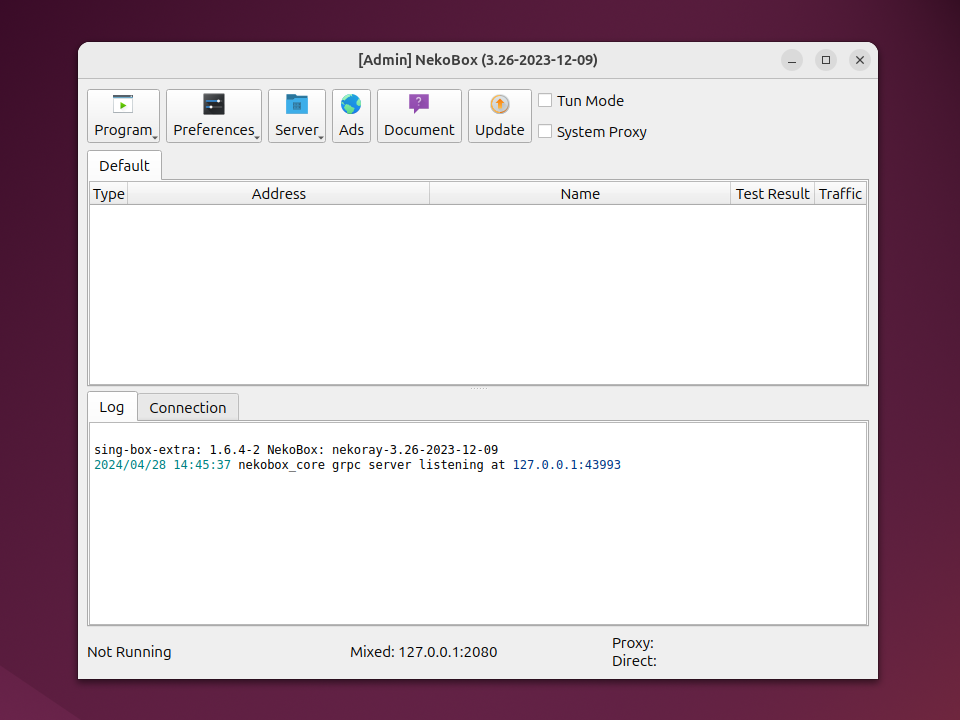
Add a new server profile:
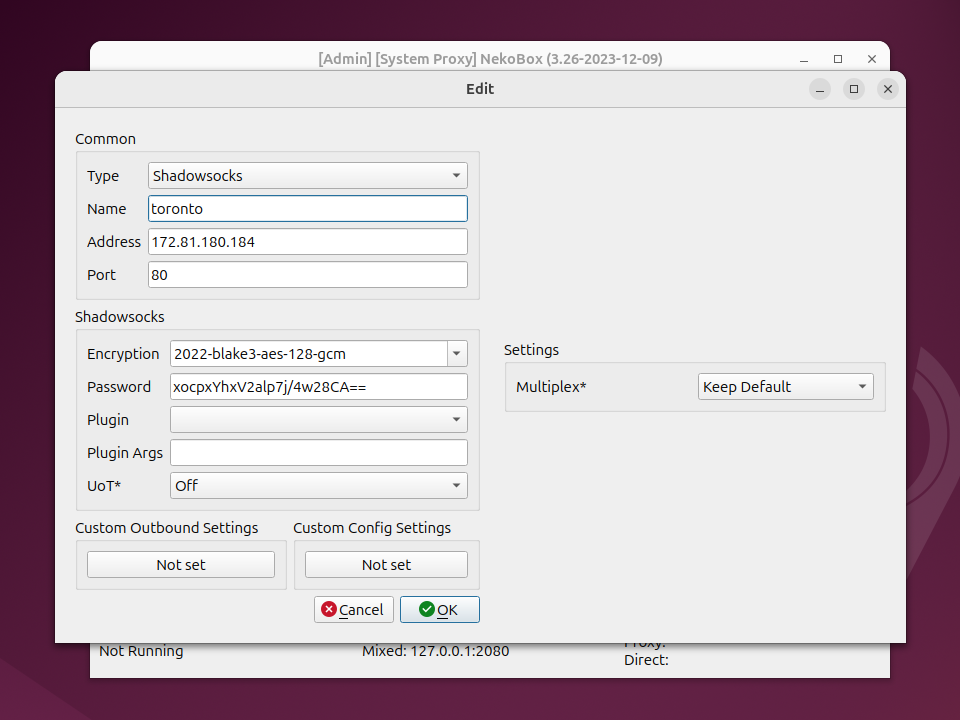
Enable system proxy, and start the connection to the server: